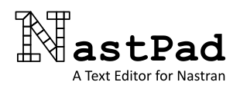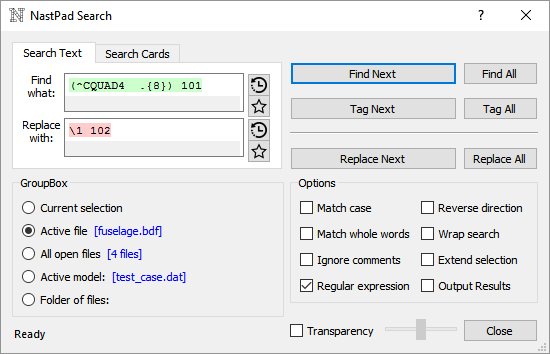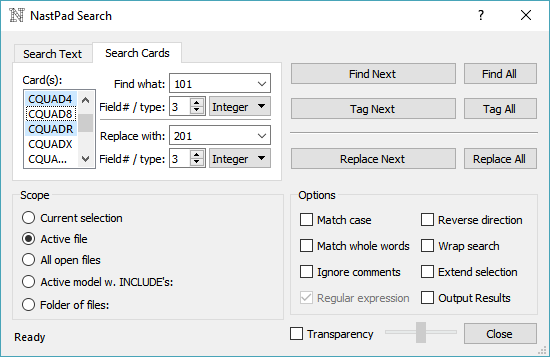Syntax highlighting, gridlines, and context sensitive help to aid visualization of card data.
Model tree (file/card hierarchy) to aid working with model files.
Contents Viewer to navigate results files with ease.
Powerful search capabilities, including numerical field searching.
Additional tools to modify/consolidate files, check card syntax, cross-reference IDs, and parse results data.
Features marked below with an * require the Full version of NastPad. Jump to the Version Comparison table for a summary.
Viewing Features

- Syntax highlighting (where Nastran keywords and comments are colored differently) to enhance readability.
- Gridlines to visualize field boundaries for fixed-width formatted cards.
- Line numbers
- Visible formatting marks (space, tab, and newline characters).
- Multi-document interface shows each file in individual tabs, and also lists all open files in the File List dock window to allow easy navigation between files.
General Editing Features
- Modify tab key behavior to use spaces instead.
- Block edit mode to select and edit columns of text.
- Comment selected lines of text (by inserting ‘$’ character at beginning of each line).
- Tag selected lines of text for complex editing.
Card Helper
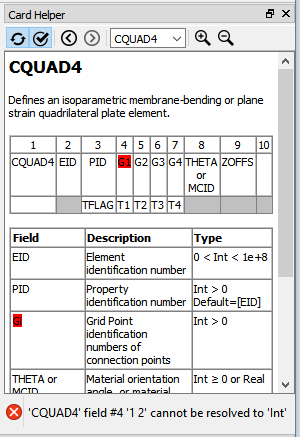
- Access quick reference manual style help directly within the Card Helper dock window.
- Toggle the auto-refresh option to automatically display the card help at the current cursor location. The current field within the card is also highlighted.
- Toggle the auto-syntax option to automatically check the current card for syntax errors.
Model Tree (File Mode)
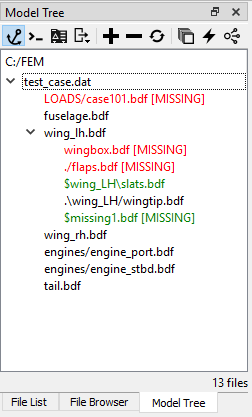
- Explore the ‘INCLUDE’ files within the active text file. Missing files will be shown in red, and commented files (preceded with a single ‘$’ character) will be shown in green.
- Anchor the active model file to enable work on other files.
- The active model can be used as the scope for searching or other tools.
- Change the root path to allow model files to resolve ‘INCLUDE’ paths without actually being located in the appropriate model directory.
Model Tree (Card Mode)
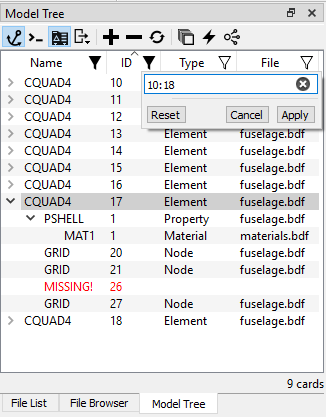
- View a list of cards contained within the active model (limited in Lite version).
- Expand the card items to list the referenced cards, and so on.
- Sort and filter the list using the header buttons.
- Double-click on a card item to jump to its location in the file.
- Export the tree or card data to the clipboard or CSV files.
Contents Viewer
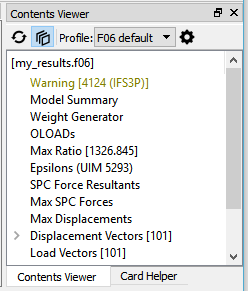
- Automatically generate bookmarks for text files.
- Easily jump to location in file by clicking on items in the contents viewer.
- View data from files directly in the item display text.
- Group consecutive duplicate items together.
- Easily switch profiles for different file types.
- Add and customize profiles using regular expressions – unlimited possibilities!
File Browser
- Access the file system directly from the File Browser dock window.
- Copy file paths for selected files, with options for absolute or relative paths, and ‘INCLUDE’ style paths too.
Search Dialog
- Powerful find and replace capabilities across a large scope (Current selection, Active File, All open files, Active model w. INCLUDE’s*, and Folder of files*).
- Multi-line searching, with history and favorites.
- Enhanced regular expressions that allow numerical searching.
- ‘Search Cards’ tab that assists searching within specific fields of a card. It is even possible to search for something in one field, and replace the contents in another field. The card search options allow for numerical searching, including ranged based (ID lists), and rounded real numbers (fuzzy). A classic example would be changing the property ID for a given list of element IDs.
- Ability to output search results to separate window. Each search result can be double-clicked to navigate directly to location in file.
- Separate tool to allow batch searching* – mostly replaces the need for scripting.
Additional Tools
- Modify files for miscellaneous task such as trimming trailing spaces, converting tabs to spaces, convert cards (long formatted to short, etc.) for various scopes [active file, all open files, active model with INCLUDE’s*, folder of files*].
- Consolidate multiple files into a single file according to selected scope [all open files, active model with INCLUDE’s*, folder of files*].
- Process files to generate batch files for submitting to a server or execute directly via a command [active file, all open files, active model with INCLUDE’s*, folder of files*].
- Check card syntax for errors such as embedded spaces, missing decimal points, missing fields, etc. [current selection, active file, all open files, active model with INCLUDE’s*, folder of files*].
- Cross-reference model to check for duplicate, missing and/or orphaned card IDs. [active model].
- Parse data from files to CSV or database using a list of regular expressions (templates included for common Nastran F06 and PCH result types that can easily be adapted for Optistruct or other solver output files). [current selection, active file, all open files, active model with INCLUDE’s*, folder of files*].
- *Create files from template by merging text tags from a CSV file. Useful for generating DAT files for multiple model configurations and/or injecting model variables into bulk data.
- *Debug one or more models for missing/duplicate INCLUDE files, syntax errors, and cross-referencing issues all at once.
- *Batch search files with a list of find/replace expressions. Provides a flexible alternative to scripting. [current selection, active file, all open files, active model with INCLUDE’s*, folder of files*].
Version Comparison
| Full | Lite | |
|---|---|---|
| General Viewing and Editing | ✔︎ | ✔︎ |
| Dock Windows | ||
| File Browser & File List | ✔︎ | ✔︎ |
| Card Helper | ✔︎ | ✔︎ |
| Contents Viewer | ✔︎ | ✔︎ |
| Model Tree | ✔︎ | ✔︎ ¹ |
| Search Results & Tool Output | ✔︎ | ✔︎ |
| Search and Tools | ||
| Text & Card Searching | ✔︎ | ✔︎ |
| Modify files & convert cards | ✔︎ | ✔︎ |
| Consolidate files | ✔︎ | ✔︎ |
| Process files | ✔︎ | ✔︎ |
| Check card syntax | ✔︎ | ✔︎ ¹ |
| Cross-reference model | ✔︎ | ✔︎ ¹ |
| Parse data from files | ✔︎ | ✔︎ ¹ |
| Create files from template | ✔︎ | ✘ |
| Debug model files | ✔︎ | ✘ |
| Batch search | ✔︎ | ✘ |
| Scope for Search and Tools | ||
| Selected text | ✔︎ | ✔︎ |
| Active file | ✔︎ | ✔︎ |
| All open files | ✔︎ | ✔︎ |
| Active model [with INCLUDE files] | ✔︎ | ✘ |
| Folder of files [including sub-folders] | ✔︎ | ✘ |
1. Model features are limited to the first 10,000 cards in the Lite version.