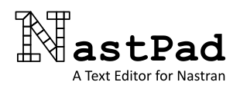Forums › NastPad Discussions › Beta Issues › Missing Cards
- This topic has 7 replies, 4 voices, and was last updated September 24, 20184:56 pm by
admin.
-
AuthorPosts
-
-
March 21, 2017 at 6:24 am #49
admin
KeymasterThe catalog used by the Card Helper and some tools is a work in progress. Reply to this topic with any missing cards you would like to see added in the next Beta release.
-
March 15, 2018 at 4:17 am #295
nesfual1995
ParticipantHi, I’m working on the nonlinear SOL of NASTRAN 400/600/700 and seems that nastpad is’t prepared yet to work on it.
I add a copy of some of warnings that appeared when pass the syntax check.
Checking file: C:/nestor/enrollable/001-ensayo_cicloide/003_prueba_varios_solidos_rigidos/003_003.bdf
Warning: ‘BCPARA’ card reference not found in library
Warning: ‘MDLPRM’ card reference not found in library
Warning: ‘NLSTEP’ card reference not found in library
Warning: ‘PSHLN1’ card reference not found in library
Warning: ‘NLMOPTS’ card reference not found in library
Warning: ‘BCTABL1’ card reference not found in library
Warning: ‘BCONECT’ card reference not found in library
Warning: ‘BCONPRG’ card reference not found in library
Warning: ‘BCTABL1’ card reference not found in library
Warning: ‘BCBODY1’ card reference not found in library
Warning: ‘BCBODY1’ card reference not found in library
Warning: ‘BCBDPRP’ card reference not found in library
Warning: ‘BCRIGID’ card reference not found in library
Finished: Problems found as described above (245 card(s) checked) -
March 19, 2018 at 6:04 pm #296
admin
KeymasterThanks for your post. The card catalog is still a work in progress and a nearly complete catalog for NX Nastran will be available in the next beta release. Unfortunately it appears you are using MSC Nastran, which currently does not have a catalog. Stay tuned as this catalog will be available at a later date.
-
June 8, 2018 at 1:32 am #673
dhoegh
ParticipantHi, i have just installed Nastpad. But i don’t have any help information in the card helper and if I do a syntax check no cards in the file is recognized. See output:
Warning: ‘CAMPBLL’ card reference not found in library
Warning: ‘DDVAL’ card reference not found in library
Warning: ‘PARAM’ card reference not found in library
Warning: ‘PARAM’ card reference not found in library
Warning: ‘PARAM’ card reference not found in library
Warning: ‘EIGC’ card reference not found in library
Warning: ‘ROTORG’ card reference not found in library
Warning: ‘ROTORG’ card reference not found in library
Warning: ‘ROTORG’ card reference not found in library
Warning: ‘ROTORG’ card reference not found in library
Warning: ‘ROTORG’ card reference not found in library
Warning: ‘ROTORG’ card reference not found in library
Warning: ‘RSPINR’ card reference not found in library
Warning: ‘RGYRO’ card reference not found in library
Warning: ‘PBEAML’ card reference not found in library
Warning: ‘CBEAM’ card reference not found in library
Warning: ‘CBEAM’ card reference not found in library
Warning: ‘CBEAM’ card reference not found in library
Warning: ‘CBEAM’ card reference not found in library
Warning: ‘CBEAM’ card reference not found in library
Warning: ‘MAT1’ card reference not found in library
Warning: ‘GRID’ card reference not found in library
Warning: ‘GRID’ card reference not found in library
Warning: ‘GRID’ card reference not found in library
Warning: ‘GRID’ card reference not found in library
Warning: ‘GRID’ card reference not found in library
Warning: ‘GRID’ card reference not found in library
Warning: ‘SPCADD’ card reference not found in library
Warning: ‘SPC1’ card reference not found in library
Warning: ‘ENDDATA’ card reference not found in libraryAre there any setup required to get the Card Helper working?
-
This reply was modified 7 years ago by
dhoegh.
-
This reply was modified 7 years ago by
-
June 8, 2018 at 2:46 am #675
dhoegh
ParticipantNever mind, it works now. The only cards missing now is:
Warning: ‘RSPINR’ card reference not found in library
Warning: ‘RSPINR’ card reference not found in library
Warning: ‘RGYRO’ card reference not found in library-
This reply was modified 7 years ago by
dhoegh.
-
This reply was modified 7 years ago by
-
June 13, 2018 at 5:52 pm #679
admin
KeymasterThere seems to be a quirky bug in the beta where the card library doesn’t load on first use of the program, but restarting the program usually fixes it. The 3 missing cards you refer to are MSC Nastran cards. Currently only a NX Nastran library is available. A library for the MSC version will be available at a later date.
-
September 24, 2018 at 9:38 am #885
Horiap
Participantcard helper reset size everytime i make a new selection, remember sizing of windows
SEBULK, SELOC, SECONCT, not in
cards with comma separated values like
GRID,1,,0,0,0……one feature that would be great for me, when it comes to cards, would be to automatically change from long format to short format. (sure we can get a warning that the numbers are not what they were, but I would love to have that)
Kind Regards,
Horia-
This reply was modified 7 years ago by
Horiap.
-
September 24, 2018 at 4:56 pm #887
admin
KeymasterHi Horia, thanks for your feedback!
– If I understand correctly, your Card Helper dock window is changing size (or resetting to default size) whenever you make a new selection? This should not be happening and it would be best to contact us with details of your operating system version and NastPad version.
– SEBULK, SELOC, SECONCT and other SE cards will be prioritized for the next card library revision.
– Comma separated cards (free format) should already be supported by the Card Helper. If this is not working as expected then please contact us.
– A placeholder for a card conversion feature exists in ‘Tools–>Modify Files’. It is planned to allow conversion of cards between short/long and fixed/free formats.
-
This reply was modified 7 years ago by
-
-
AuthorPosts
- You must be logged in to reply to this topic.