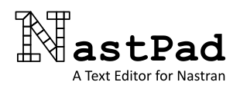Forums › NastPad Discussions › Beta Issues › Opening additional file by double-clicking
Tagged: open file
- This topic has 5 replies, 2 voices, and was last updated July 5, 201712:15 am by
admin.
-
AuthorPosts
-
-
May 22, 2017 at 2:59 pm #175
betaylor
ParticipantWhen I attempt to open an additional file using the windows “double-click” method, while NastPad is currently running, I get a series of errors and the action fails. However, NastPad recovers keeps running unaffected.
Current work around is to only open additional files using the “open” button inside NastPad.
-
May 22, 2017 at 3:09 pm #177
betaylor
ParticipantADDITION/UPDATE:
This bug was found using Beta version: 0.2.1 (64-bit) -
May 23, 2017 at 4:07 pm #180
admin
KeymasterNastPad is designed to run as a single application. This means that when additional files are opened from Windows Explorer and an instance of NastPad is already running, the file is opened in the existing instance rather than opening a new instance of NastPad. What in fact happens in the background is that a new instance is started and it searches for an existing instance. If found it will send the file to be opened in the existing instance and close the new instance. It sounds like the errors pertain to the new instance and so explains why the existing instance is unaffected. Can you please provide the Windows version you are using, and some more details regarding the error messages?
-
July 3, 2017 at 12:10 pm #208
betaylor
ParticipantI’m using Windows 7 Enterprise, and I get a series of error messages. Each message is “File does not exist!”, and in each one there is a portion of the file path shown. Looks like it doesn’t like the spaces in the file path. It is breaking the path apart at the spaces and trying to open each portion separately.
-
July 3, 2017 at 12:11 pm #209
betaylor
ParticipantJust upgraded to Beta version: 0.2.2 (64-bit), and get the same error.
-
July 5, 2017 at 12:15 am #211
admin
KeymasterOK, it seems the spaces are the issue. Should be fixed for next beta (0.2.3).
Thanks for the feedback!
-
-
AuthorPosts
- You must be logged in to reply to this topic.